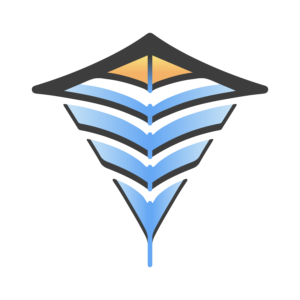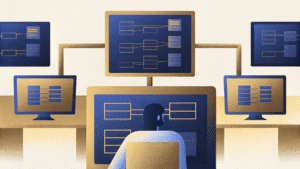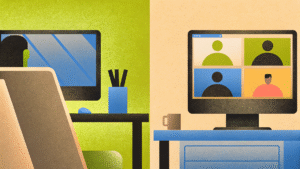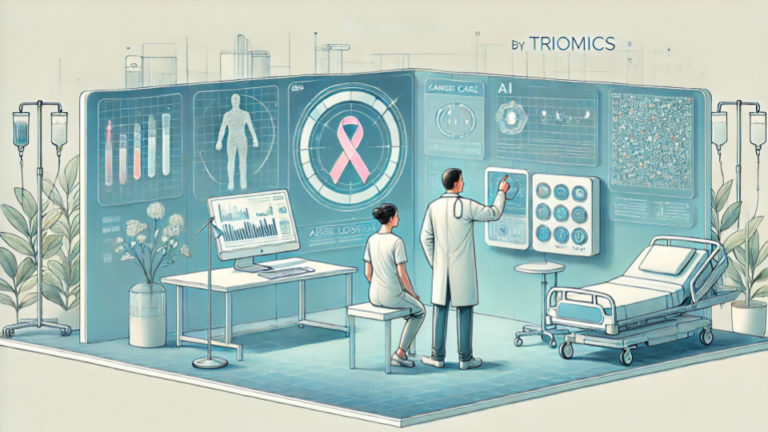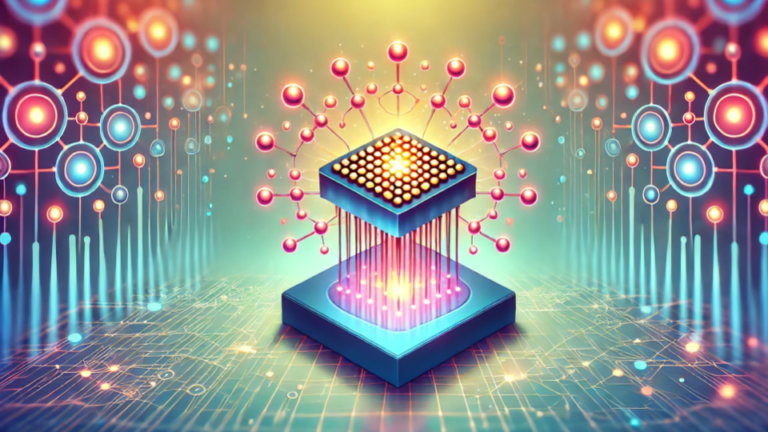Spline : The 3D Design Revolution You Can’t Afford to Miss

Founded in 2020 by Alejandro León, Spline is a web-based 3D design tool that enables users to create and collaborate on 3D designs in real-time. The company is headquartered in Middletown, Delaware, USA. (Spline)
Spline makes 3D design accessible to everyone, regardless of their technical background. The platform offers a user-friendly interface that allows designers to build and iterate on 3D models directly in the browser, eliminating the need for complex software installations. Users can create 3D objects, edit materials, add animations, and incorporate interactivity into their designs. The real-time collaboration feature enables teams to work together seamlessly, enhancing productivity and fostering creativity.
One of their standout features is its no-code approach, which empowers users to design interactive 3D experiences without writing a single line of code. This approach democratizes 3D design, making it accessible to a broader audience, including those without prior experience in 3D modeling or programming. The platform also provides a library of templates and assets, allowing users to kickstart their projects and customize them to fit their needs.
Since its inception, Spline has gained significant traction within the design community. As of July 2023, the platform reported that over one million creators had joined, highlighting its growing popularity and the demand for accessible 3D design tools.
In addition to its core features, Spline continues to innovate by integrating advanced functionalities such as real-time physics simulations, game controls, and AI-driven design assistance. These enhancements aim to provide users with a comprehensive toolkit for creating immersive and interactive 3D experiences.
From Sketch to Spline: The Brain Behind the 3D Brilliance
Alejandro León, the founder and CEO of Spline, has a rich background in design and technology. He studied graphic design at Monseñor de Talavera University in Valencia, Venezuela, where he developed a strong foundation in visual arts. (Alejandro León)
León’s passion for 3D design began in his youth, leading him to learn coding to bring his creative visions to life. Spline was launched in March 2020, and since its inception, Alejandro has been deeply committed to its mission of simplifying 3D design for creatives and businesses alike.
Before founding Spline, Alejandro co-founded PleIQ in November 2014, a venture based in Santiago, Chile. PleIQ is an educational technology company that created interactive learning experiences for children through augmented reality and other innovative tools. Alejandro has also been involved with Y Combinator, participating in the W21 cohort.
Mapping the Future: Where 3D Tech is Headed
The 3D mapping and modeling market has experienced significant growth in recent years, driven by advancements in technology and increasing demand across various industries. In 2023, the market was valued at approximately USD 6.1 billion. Projections indicate that it will reach around USD 18.7 billion by 2032, exhibiting a Compound Annual Growth Rate (CAGR) of over 13.5% during the forecast period. (Global Market Insights)
Several factors contribute to this robust growth. The entertainment and media industry, for instance, utilizes 3D modeling to create immersive experiences in gaming and virtual reality. The architecture, engineering, and construction sectors rely on 3D mapping for accurate visualization and design of structures, enhancing project efficiency and collaboration.
Geographically, North America held approximately 36% of the market share in 2023, with expectations of continued growth. The region’s demand is fueled by the thriving entertainment sector and the construction industry’s adoption of 3D technologies for urban planning and smart city initiatives.
The market is also characterized by strategic movements among key players. For example, in March 2023, Esri acquired Reality Capture, a company specializing in 3D scanning and modeling software. This acquisition aims to enhance Esri’s 3D mapping capabilities within its Geographic Information System (GIS) software offerings.
The 3D mapping and modeling market is poised for substantial growth, driven by technological advancements and expanding applications across multiple sectors. Companies operating in this space are likely to continue innovating and forming strategic partnerships to capitalize on emerging opportunities.
Spline-terior Motives: What Drives This 3D Design Tool
Mission
Spline is a web-based 3D design platform that aims to make 3D design accessible and collaborative for everyone. Its mission is to simplify the complexities of 3D design, enabling users to create interactive experiences without the need for coding.
Vision
The company’s vision is to empower a global community of designers by providing tools that facilitate the creation of production-ready interactive experiences across multiple dimensions. By removing traditional barriers associated with 3D design, Spline envisions a world where creativity in three dimensions is within everyone’s reach.
Problems they solve
Spline addresses several challenges in the 3D design industry. Traditional 3D design tools often require extensive technical knowledge and are not user-friendly, making them inaccessible to many. Additionally, the lack of real-time collaboration features in existing tools can hinder teamwork and slow down the design process. Spline solves these problems by offering an intuitive, no-code platform that allows users to design, collaborate, and ship real 3D and spatial experiences directly from their web browsers.
Business Model
The platform’s business model includes offering a free version with essential features, making it accessible to a wide audience. For users seeking advanced functionalities, they provide premium features and enterprise solutions, catering to the needs of professional designers and larger organizations. This tiered approach ensures that both individual creators and businesses can benefit from the platform’s capabilities.
Tools of the Trade: Everything Spline Has to Offer
Spline offers an array of innovative tools and products tailored to empower users in creating, animating, and interacting with 3D objects. This comprehensive ecosystem is designed to cater to the needs of designers, developers, and creators alike. (Features)
1. 3D Modeling and Animation
Parametric Objects
Their parametric modeling allows users to craft precise 3D shapes by adjusting dimensions and object properties. For example, you can easily modify the height, width, and depth of a cube without manually reshaping it. This is particularly useful for technical designs and prototyping.
Polygonal Editing
This feature enables users to manipulate an object’s vertices, edges, and faces for granular control over its shape. It is ideal for creating intricate models like characters, architectural details, or abstract designs.
3D Sculpting
Their sculpting tool is perfect for creating organic shapes, such as faces or flowing fabric. It provides a clay-like interface where users can push, pull, or smooth surfaces to achieve desired forms.
Animation
Spline includes an intuitive animation tool that uses keyframes to bring objects to life. Users can animate movements, rotations, and scaling, making it easy to create dynamic 3D scenes or user interactions.
2. AI-Powered Features
This tool allows users to generate complex 3D objects directly from text descriptions or 2D images.
- Text-to-3D: Type in a description like “a cartoonish tiger with big eyes,” and Spline generates four variations of the object in 3D.
- Image-to-3D: Upload a 2D image, and Spline transforms it into a 3D model by interpreting the image’s depth and features. This accelerates workflows by eliminating the need to manually model from scratch. ( AI 3D Generation)
AI Style Transfer
With AI Style Transfer, users can apply visual themes such as clay, cartoon, or hyper-realistic styles to their models.
- Style Selection: Choose from predefined options like “fluid” or “kawaii.”
- Custom Modifiers: Adjust lighting, shadows, or environmental effects to suit your creative needs.
- Textural Refinement: Input prompts such as “blue mosaic” to generate unique textures for your 3D objects. (AI Style Transfer)
3. Collaboration Features
Spline excels in team collaboration:
- Real-Time Collaboration: Multiple users can work on the same 3D project simultaneously.
- Role-Based Permissions: Assign specific editing or viewing permissions to team members, ensuring a secure workflow.
- Shared Links: Share projects through links for quick feedback without requiring the recipient to install software.
4. Interactive Features
Drag-and-Drop Interaction
This feature allows users to add functionality to 3D objects without coding. For example, you can create draggable elements for interactive websites or apps.
Physics Engine
Simulate real-world physics such as gravity, collisions, and bounces. This is particularly useful for game development or designing engaging user experiences.
Game Controls
Spline supports the creation of first-person and third-person navigation systems, making it a valuable tool for prototyping games and virtual tours(Spline features).
5. Platform-Specific Solutions
Native iOS Integration
- Swift Embeds: Embed 3D models directly into Xcode projects with Swift code snippets.
- Metal Renderer: Utilize Apple’s graphics acceleration for smooth, high-performance 3D rendering.
- Xcode Project Export: Export projects directly from Spline into fully functional iOS, macOS, or visionOS apps. (IOS 3d embed)
Native Android Integration
- Kotlin Embeds: Add 3D models to Android Studio projects with minimal effort using Kotlin code snippets.
- Vulkan Renderer: Achieve high-quality rendering on a wide range of Android devices, from entry-level phones to premium tablets.
- APK and App Bundle Export: Generate standalone Android apps ready for deployment on the Google Play Store.
Spline Mirror for Spatial Design
- Vision Pro Compatibility: View 3D models in spatial formats using Apple Vision Pro, immersing users in 3D environments.
- Modes: Choose between Window (flat display), Volume (3D containers), and Space (full immersion) for presenting your designs.
6. Materials and Texturing
Layered Material System
Spline provides an easy-to-use interface for layering and fine-tuning materials. This allows designers to create complex surfaces with multiple textures and effects, such as metallic reflections or frosted glass.
Video Textures
Apply video files as moving textures on 3D surfaces, making designs dynamic and engaging. For instance, you could place a looping animation of water on a fountain model.
Material Library
Organize and reuse materials across projects for a consistent design language.
7. Export and Code Integration
Spline supports a variety of export formats to meet diverse needs:
- Static Exports: Save designs as images (JPG, PNG) or videos (MP4, GIF).
- 3D Exports: Export models in GLTF or USDZ formats, compatible with AR/VR platforms.
- Code Snippets: Integrate 3D designs into web or mobile apps using ready-made HTML/JS, React, or Swift snippets.
8. Templates and Prebuilt Libraries
Their repository of templates includes predesigned objects, animations, and environments. Users can customize these templates to jumpstart their projects, saving valuable time.
9. Market Applications
Spline is versatile enough to cater to:
- Gaming: Prototype characters, assets, and environments with physics and controls.
- Retail: Create interactive product visualizations for e-commerce.
- Education: Design immersive learning tools for students.
How Spline Works: Technology and Innovation
1. Web-Based Platform
Spline is inherently browser-based, allowing users to create, animate, and interact with 3D designs without requiring software installation. The backbone of this web-based functionality is WebGL (Web Graphics Library):
- WebGL Integration: WebGL acts as the bridge between Spline and the user’s GPU. It enables real-time rendering by leveraging hardware acceleration directly in the browser.
- Cross-Browser Compatibility: By relying on WebGL and supporting frameworks, Spline ensures consistent performance across Chrome, Safari, Firefox, and other modern browsers.
2. Rendering Engine
The rendering engine in Spline is a sophisticated system that manages the visual output of 3D objects, scenes, and interactions:
- GPU Acceleration: The rendering engine delegates intensive graphical tasks to the GPU, freeing the CPU for other processes such as user interactions and AI computations.
- Custom Shaders: Spline uses GLSL (Graphics Library Shader Language) to create custom shaders. These are small programs that handle lighting, reflections, refractions, and shadows to achieve high levels of realism.
- Vertex Shaders: Process the position and geometry of 3D objects.
- Fragment Shaders: Define the surface appearance, including textures, colors, and lighting effects.
- Deferred Rendering: Spline optimizes rendering by processing lighting and shading calculations only for visible objects in the scene. This minimizes GPU workload and improves performance.
3. Cloud-Based Infrastructure
Spline operates with a strong dependency on cloud computing, which brings significant advantages:
- Cloud Storage: All projects are stored in the cloud, allowing for seamless access across devices. Users can start a project on one device and continue on another without file transfers.
- Real-Time Updates: The cloud infrastructure ensures instantaneous updates for collaborative sessions. Changes made by one user are reflected for all collaborators in real time using WebSockets.
- Data Syncing: Spline maintains version control for projects in the cloud, enabling users to revert to previous iterations or resolve conflicts in collaborative edits.
4. Scene Graph System
Spline uses a Scene Graph architecture to organize and manage all objects, lights, cameras, and animations within a project:
- Node-Based Structure: Each element in a Spline scene (objects, lights, or animations) is represented as a node in the graph.
- Hierarchy Management: Nodes are hierarchically structured, allowing parent-child relationships. For instance, moving a parent node automatically repositions its child nodes.
- Dynamic Updates: The scene graph dynamically updates when properties like position, scale, or rotation are changed, ensuring efficient rendering and interactivity.
5. Interactive Components
Spline incorporates tools for interaction and animation using prebuilt logic layers:
- Event-Driven Architecture: Actions such as mouse clicks, drags, and key presses trigger specific events in the scene. These events are processed using an event loop, enabling smooth real-time interactions.
- Physics Engine: Spline integrates physics simulations for realistic behaviors. This includes collision detection, gravity, and object dynamics, which are calculated in real-time using specialized physics libraries.
6. AI and Automation Modules
Spline incorporates AI technologies that enhance user creativity and simplify workflows:
- Machine Learning Models: These are pre-trained models that interpret text or images to generate 3D objects and styles.
- Example: A user types “a stylized chair” into the AI 3D generator, and the system constructs a 3D model by referencing its trained datasets.
- Neural Network Integration: AI Style Transfer and Texture Generation rely on convolutional neural networks (CNNs) to analyze input data and produce visually consistent outputs.
- Cloud Compute for AI: Computationally expensive AI tasks, such as 3D model generation, are processed on Spline’s cloud servers to keep client-side performance smooth.
7. Modular Design System
Their architecture is modular, meaning it’s built with independent, reusable components:
- Plugins and Extensions: Spline supports adding new features or extending its capabilities through modular components.
- Reusable Assets: Models, textures, and materials can be reused across projects, reducing duplication and improving efficiency.
8. Optimization Techniques
Spline employs various optimization strategies to ensure smooth performance even on lower-end devices:
- LOD (Level of Detail): Automatically reduces the complexity of objects that are farther from the camera, improving rendering speeds without noticeable quality loss.
- Frustum Culling: Ensures that only objects within the camera’s view are rendered, saving computational resources.
- Dynamic Batching: Groups similar objects together in a single draw call, reducing the number of GPU calls and improving efficiency.
Market Impact & Awards of Spline
Spline has significantly influenced the 3D design industry by making 3D modeling more accessible and collaborative. In 2023, the platform reported over one million creators, highlighting its growing popularity among designers and developers. (Product Hunt)
In August 2024, Spline announced the addition of Android support, marking a significant milestone as the first 3D design platform to enable designers to ship interactive experiences across platforms, including Android. This development expanded Spline’s reach and usability, allowing designers to create and share 3D content seamlessly across various devices. (Yahoo Finance)
In October 2023, at Webflow’s Conf 2023, the announcement of the new 3D Spline Integration within Webflow marked a significant milestone. This integration allows developers to customize 3D assets directly within the platform, streamlining the design process and expanding the utility of 3D elements in web development.
In July 2023, Spline’s innovative approach to no-code 3D design was featured in TechCrunch, emphasizing its role in simplifying 3D asset creation and attracting significant investment. (TechCrunch)
In November 2024, Spline was highlighted in an article by Dynamic Business as a leading 3D design collaboration tool. The article praised Spline’s real-time collaboration capabilities and user-friendly interface, noting its positive reception among design teams worldwide. (Dynamic Business)
In November 2024, Envato’s Design section featured an article discussing how creatives are utilizing Spline in various projects. The piece highlighted Spline’s role in enabling sleek, colorful, and tactile 3D designs across websites, mobile apps, and digital marketing, underscoring its impact on contemporary design trends. (Envato Elements)
Complete Funding and Revenue of Spline
Spline has experienced significant financial growth since its inception in 2020. The company has successfully secured $32 million in multiple funding rounds. The company’s most recent funding round, a Series A, took place on June 27, 2024, and brought in $16 million. This round was led by prominent institutional investors, including Third Point Ventures, Gradient Ventures, Y Combinator, and Firestreak Ventures. Angel investors such as Jorn Van Dijk and Guillermo Rauch also participated, highlighting the diverse support backing Fasal’s growth. (Tracxn)
Earlier, on July 13, 2023, Spline raised $15 million in a seed round. Gradient Ventures, First Round Capital, NXTP Ventures, Chapter One, Y Combinator, and Backend Capital were the key institutional investors. Guillermo Rauch and Vlad Magdalin, CEO of Webflow, also participated as angel investors.
The company’s initial seed funding round in March 2021 included undisclosed funding. NXTP Ventures, Y Combinator, and Chapter One led this early-stage investment, which helped Spline establish its foundational technology and bring its innovative platform to market.
Wrapping it Up
Spline is changing how we create in 3D. The company makes complex 3D modeling simple and accessible. With its browser-based, no-code platform, Spline empowers creators to build interactive and dynamic 3D experiences without technical hurdles. Its real-time collaboration, intuitive tools, and AI-powered features make it a go-to for designers, developers, and businesses alike. Whether you’re a novice or a pro, Spline opens doors to creative possibilities.
The 3D design market is booming, with applications in gaming, web design, and product development. Spline’s user-friendly approach lowers the barriers to entry. It allows anyone to bring ideas to life. By focusing on innovation, accessibility, and collaboration, Spline is helping creators shape the future of 3D design.
Now it’s your turn. Do you have a creative idea? Start exploring tools like Spline and work on your vision. If you found this interesting, check out other articles on Venture Kites. Discover insights on startups, funding, and innovation.
At a Glance with DORK Company
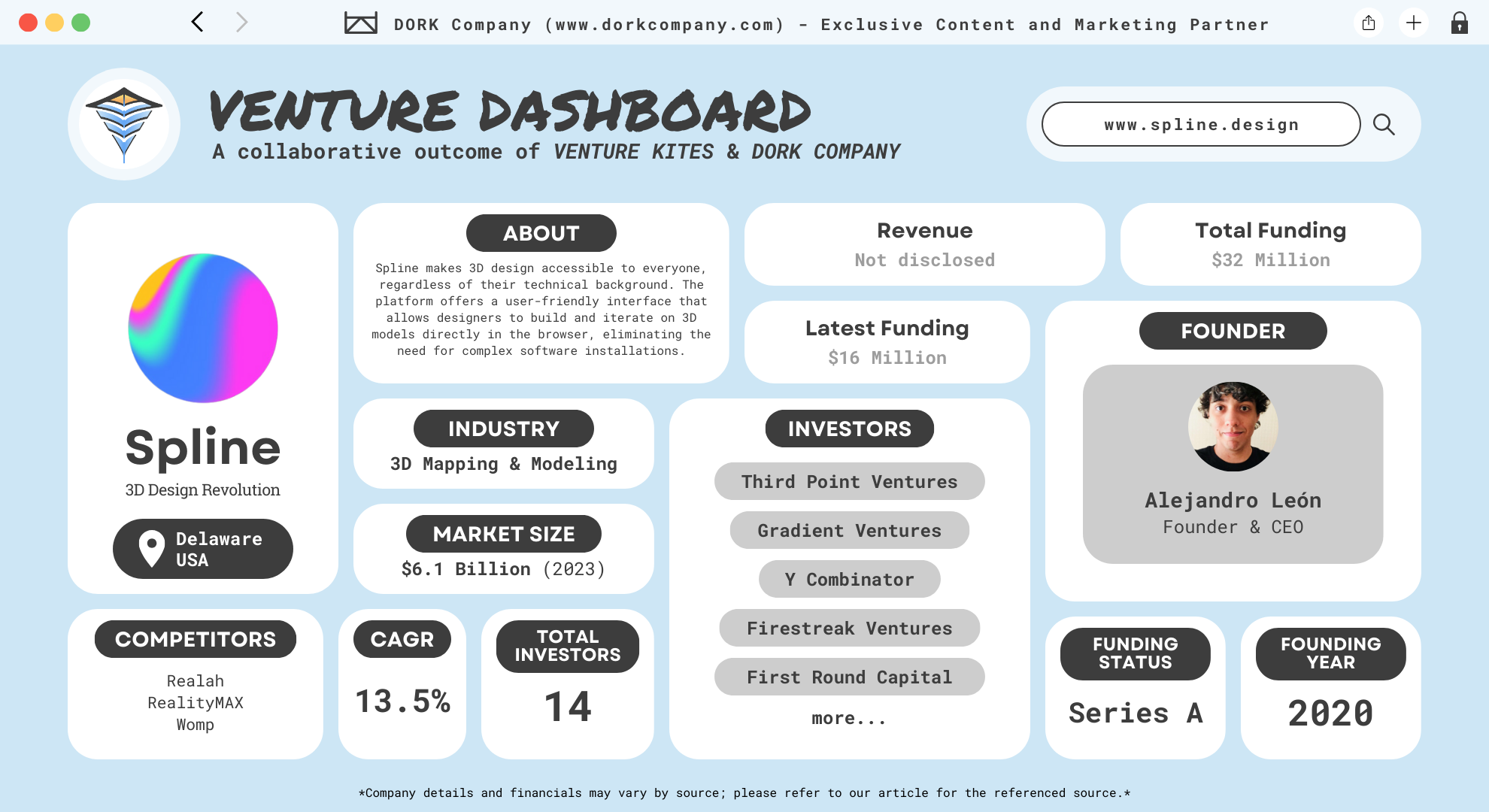
Dive In with Venture Kites
Lessons From Spline
Combine Simplicity With Power
The Lesson & Why it Matters: A great product balances ease of use with robust features. This attracts beginners while satisfying advanced users.
Implementation: Create a scalable product that offers a smooth learning curve for novices and advanced options for professionals.
How Spline Implements It: Spline’s no-code approach helps beginners, while its customizable materials and interactivity appeal to experienced designers.
Empower Creativity Across Industries
The Lesson & Why it Matters: A product that serves multiple industries increases its market impact and longevity. Creativity flourishes when solutions are versatile.
Implementation: Design your product to adapt to various use cases, ensuring value across different sectors and applications.
How Spline Implements It: Spline supports applications in gaming, web design, marketing, and more, making it a tool for diverse creative projects.
Stay Ahead With Emerging Tech
The Lesson & Why it Matters: Integrating emerging technologies keeps your product relevant and appealing to early adopters.
Implementation: Continuously explore new technologies, like AI or augmented reality, and integrate them into your product.
How Spline Implements It: Spline uses AI for texture generation and interactivity, staying at the forefront of 3D design innovation.
Start With a Lean Product
The Lesson & Why it Matters: Starting lean allows you to enter the market faster, gather feedback, and iterate based on real user needs.
Implementation: Launch with core features that address key problems. Expand functionality based on user feedback.
How Spline Implements It: Spline started with basic 3D modeling tools and added advanced features like animations and interactivity over time.
Invest in Design Aesthetics
The Lesson & Why it Matters: Good design isn’t just functional; it’s visually appealing. A beautiful interface improves the user experience.
Implementation: Prioritize a sleek, intuitive design for your product that resonates with your target audience.
How Spline Implements It: Spline’s minimalist, modern interface makes it approachable and inspires users to create aesthetically pleasing designs.
Youtube Shorts
Author Details
Creative Head – Mrs. Shemi K Kandoth
Content By Dork Company
Art & Designs By Dork Company
Instagram Feed
X (Twitter) Feed
🚀 @splinetool is revolutionizing 3D design with a no-code, browser-based platform! 🎨
— Venture Kites (@VentureKites) January 13, 2025
💡 Here’s how they’re empowering creators to design, animate, and collaborate in real time, all while making 3D accessible for everyone 👇👇#3DDesign #Innovation #Spline